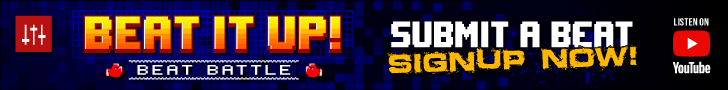C
charlysparks
Guest
Hey Fade ,or anyone else..
When your recording in real producer, is it safe to push the signal peaks into the red ?
i aint got no compressor so it's just short spikes.
I oughta experiment , but i know you all bin doin' this a long time and you give good advice.
My files come out a little quiet.
Charly...
When your recording in real producer, is it safe to push the signal peaks into the red ?
i aint got no compressor so it's just short spikes.
I oughta experiment , but i know you all bin doin' this a long time and you give good advice.
My files come out a little quiet.
Charly...