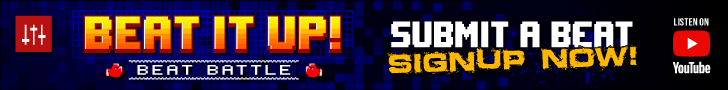WingsOfAnAngel
Banned
ill o.g.
Battle Points: 3
Here is a collection of tips and tricks culled from the forums at www.mpc-tutor.com.
PRODUCTION
or everybody who samples, make sure you are keeping up with every sound you are sampling. Meaning, take the time to label the track on the Mpc with the title of the record and song number, or come up with some kind of system. I'm saying this, cause you never know when somebody might be feeling a track enough to buy it, and if you don't know, or remember where you got it from, you're basically fu#%ed, and can't use it. And yes, I'm speaking from experience!!!!!
Also, be wary of sampled sounds, you get from people, just don't use them. Ask where they got it from. Drum sounds are cool though. But like a loop, or tigh a** flute, or horn hit or something, and you know it didn't come from a keyboard, well just be careful.
If you plan on making a living from this music shi%, always make your beats with the thought that somebody may actually want to buy it. Meaning, The 1st time I walked into a big studio, to track my beats out, I was so confused and unprepared, for real. I didn't have anything labeled, I was going through all the tracks on the Mpc trying to find what tracks were being used and stuff like that. I couldn't find my kicks, snares, I was a damn mess. The engineer was looking at me like 'What the F#@K are you doing here. Hell of a learning experience. Now the engineer is like one of my best friends.
For those who don't have the 8 outs on your MPC, QUIT PLAYING! Get them bad boys. If you sell a track, you're going to need to track it out, and usually you'll have to use your own MPC. So quit buying them sacks, save that loot, and get those outs.
SONG CREATION
Hey this isnt really an advanced tip, and it may jus be common sense come to think of it but it certainly helps me and maybe it can help you:
When you got down a dope melody - or loop - (mines are usually 4-8 bars), the best way i found to create variations is like this. Lets say u got ur drums bangin hard, but u feel you can freak the samples better. What you do is mute the track with your sample. Locate the sample(s) and mess around with there params (decay, tune, etc...), and try to trim or timestretch them a little to add that spice. Next i bang out a new sample melody over the pumpin drums (this may end up being the hook, break, or wat have you).
Sure nuff the next step is to re-do your drums. Whether you do it with the original sample melody or the remixed sample memory is up to you, jus make it hott.
Next un-mute/mute those bad boys, go into step edit and add/subtract wat u want, see which ones you like, and you can paste the variety into a new sequence or wat have you.
Hope this helps, not as advanced as im sure you'll get from others, but i think this can help those starting out. peace ya'll and keep them tips comin'!!
i use track mutes for little changes and then fills and stuff for the big changes....my stuff isn't generally vocal led its more club based...so i dont tend to follow the verse-hook-verse format....so its basically the same as id do a bhip hop tune: many seqs linked by song mode... just listen to some similar tunes...you'll find most have a teaser intro, intro of main hook, emebelillshment, a breakdown and then back up for the final slam....but thats not all tunes ...percussion? its all about the sound and less can be more....ive been guilty of adding too much in the past its just a case of experimenting with say 4-5 sounds and building from there...... also house is more reliant on groove...honestly listen to some diamond hosue tracks and you'll realise there are not many elements and sometimes its just the beat for ages but cos it grooves people want it...
SAMPLING
would use a noise gate via a PC wave editing program and play the song through the noise gate at various settings ie, threshold -40 to -20db, release/decay 100-200ms, attack 0. Play it realtime through that and maybe you will hear the drum alone somewhere in there and you can snatch it like that. If you hear it just save the noise gated wav as another name and chop that up into the peices you want, I use a native sound forge 7.0 noise gate most of the time..
OK, one is to take a string/piano, filter out the mids and highs leaving only bass for a bassline. Use that bass in Auto Chromatic (2kxl). Go into shift_6 PARAMS so you can FILTER down to zero and raise RESONANCE up to maybe 7 and it will hit/knock very hard.. Go into LOOP now and find some good start/end points along with decent zero-crossing points and turn on loop. Now go back into shift_6 PARAMS and set DECAY to maybe 50-100. Now the loop will have a release.. Like I said just a small one..
When you sample a break keep the record spinning at 45. Once in the MPC detune it so it will go back to the original speed. Makes it sound more raw.
"sample" to your old casette recorder, then play it back and resample into MPC...you get lots of tape saturation and depending on the quality of the recording unit lots of grime and dirt on your stuff.
AIR
here's loads of ways to add 'air' to your beats it's just a matter of what works for you, here's a few i still use, but this is after years of making beats, there's loads of ways out there, do some research and use your imagination!!
If you've got access to a mic and speaker, place the speaker in a room you like the sound of (hall, or tiled bathroom) and put your beat through it and record it. Experiment with mic positioning!! It also helps of you understand a little bit about how a room works. Every room has, what are know as standing waves, I don't want to go into detail but basically they are waves forms that exist in every room, and they will effect the sound in the room differently at different frequencies, creating nodes(a boost at a certain frequency) and anti-nodes (cancellation or dips at a certain frequencies) but you can use these to your advantage ie. more bass, less bass, etc..
I could write all day about this so, experiment with mic position, corners of most rooms will give more low end. For a stereo reverb effect use two mics (be weary of phase cancellation between the two mics).
Try some imaginative placement like putting the mic in a metal box, the other side of a guitar(tuning the guitar to the track you are working on). Just mess around. When you've got your reverb sample add a little bit of it back to the original beat, you'll get some sweet results and it'll get rid of that choppy sound too.
Another few techniques are turning the rec level up on the MPC and record the noise, add this to the beat.
Sample some 'air' from where ever you sampled the beats or from some where else and add it in between your individual beats.
Use an artifical delay and reverb, although I assume you don't have any by the nature of your question. So.. Copy the beat and turn it down so you can only just hear it, play it one 1/16th or 1/8th or whatever (depends on your taste) mbye do this twice or three times, each one getting lower in volume.
There's tonnes of ways to add spice to your beats, maybe these tips will get you started but try different things find your own sound. There are no rules and that's the beauty of making beats that's what it's all about. Anyone can quantise a really nice kik and snare and yes it will sound good but is that really why we started making beats? It's about adding personality to beats, put your what you stand for in every beat you make and you will hear the difference (so will every one else).
One rule I live by is that no matter how much hastle an idea is to implement or how crazy it may seem, TRY IT!!!!
I remember reading an interview with DJ Shadow a long time ago, and he said what he does is just sample some of the "air" without the actual drum attack, and use the envelope settings to fade up and fade out. Then just assign it to a pad and program it in where the digital silence is. It's sort of like using a sonic "spackle" to fill in the cracks
LOW END THEORY
Layer your loops/Sounds/drums with the same exact sample but with low end. Listen to your beat and make sure it aint distorting(adjust your velocity accordingly.) The Low end theory makes your beat sound FULL(as opposed to flat/hollow.) Just listen to all your classic hip hop albums. For me it was the Stakes is High album(the low end theory was very obvious.) Thats how they(legendary producers) do their ****...Most heads dont understand the low end theory(or even know what it is) so they try to use computers to substitute. The boom bap isnt in the computer. Its on the MPC(any of them) or SP or whatever machine your using and those dusty platters. Now using the low end theory and then importing your **** into a computer to fully master it....now your talkin good hip hop music.
"Layer your loops/Sounds/drums with the same exact sample but with low end."
Turn your Freq to like 20 and your reson up to 10....or somewhere around those numbers....keep **** with it until your loop sounds like a bass line
BASSLINES
try taking drum loops and then FILTERING (dialing the jog dial to lower the freq. number ) until you only hear theLOW end resonating) Killer bass made this way or sample PURE BASS as in SYNEWAVES... this is the purest form of bass the 2000 and 2xl have sufficient filters to get dope **** bass from almost any drum loop
nother cool trick for yall producers if your having trouble finding a bassline to PERFECTLY and I mean PERFECTLY match your drum loop sample the same loop twice now filter down one as mentioned above till you only hear the low end now track them side by side and your bassline plays exact same as loop
you can make a bass sound by going into the sample screen and putting the the volume of your mixer up a bit then just tap on your turntable and sample the noise, filter it out, tune it and your ready to make a bassline.
MAKING INTRO'S
you know how you might do a break using just the start and play buttons, where you make an intro or something just going back and forth between start and play, but then you're like, how do I actually program it? Try this. Take a two bar pattern that has hits on the 1. This is sequence 1. Copy it into two new sequences, 2 and 3. Make sequence 2 one bar long, but make the time signature into 2/16. Then make sequence 3 one bar long, but make the time signature 3/16. Then go to song mode and program it like this:
* sequence 2: repeat once
* sequence 3: repeat twice
* sequence 2: repeat once
* sequence 3: repeat twice
* sequence 1: repeat once
there you go, you have a hot intro to your track. It works the best when you don't have long samples in the original beat.
MORE LOW END FROM SAMPLE
I came accross a decent way to get a lot more low end out of a kick drum (the one i used was low fi (from a nintendo game) and wasn't booming enough).
* make a new copy of the kick pad
* then make this new pad play simultaniously with the original so you can hear the new sound your working with
* turn the tune down by -200 or something crazy
* bring the filter way down (maybe to 30) to get rid of the crackly high artifact it starts to produce.
* Bring the attack up since you dont want the initial punch and might want to mess with the release since it plays longer than the original
* If you want it to rumble even longer you could add slight reverb (need to mess with the settings though)
This really livened up my 8bit sample from Battletoads that just didn't have enough bass to it. It adds more low end, plus the low goes on longer than the original sample to make it sound like its booming. I also filtered the original pad down a bit to get rid of some ****.
COOL SNARES
With the MPC, there's mad options. I just want to add another way to layer. You can go and assign three different snares to three different pads. Then record your sequence with two or three of the snares hitting at the same time on their own individual tracks. From there mess with the swing settings on each of those tracks so that each snare lands in a different spot than the other. I like to use the same rim shot & record them to hit at the same time while on their own invidual track. From there I'll adjust the timing on the second rim shot track (ie: later by 1 or 2) so that it will land right after the attack of the first rim shot. This creates a thicker rim shot. Peace...
Another technique I employ is that I will actually layering my snare hits. Using the same technique as MPC-T said with stacking snares. I'll then create my basic drum pattern. Once the snare are laid in the sequence. I'll then put the snare on 16 pads and add snare hits at different pitches and/or velocities.
You can play around with this in a variety of ways. You can put one of the non-stacked snares on 16 pads and do the same thing. You can also try doing this with no quantization. You can make some very nice drum patterns like this.
Assign each snare to its own pad, then, on one pad, set 'Mode:' to SIMULT. Now you can set up to two other pads to sound whenever you hit this pad.
To blend the sounds, try shaving the attack off one, and perhaps shave some decay off another. Maybe filter the other one. Play around with these sounds until something works. Sometimes just simply layering two sounds without any changes sounds great.
If u wanna do some bangin clap snares select about 3 slightly diff claps and make sure the stronger one is center, put one to the left bout 15% and the other to the right 15%.Now program the beat and add another clap but pitch the sample down -3 and make it 2 ticks late.Do the same with anoter clap but pitch it up and move it 1 or 2 ticks forward. Now add a real clap like from the rolls royce car wash track and put it hard left then put the other one hard right. (still use the tick feature to make the sample feel lazy.
COOL HI-HATS
Record your HH with note repeat Time Correct [1/8(3)Triplets 53%Swing]. Just pressing the pad randomly throughout the track. Then overdub the same HH sound again but with normal 1/8 Quant and adjust swing for preference. You should have a nice HH line.
just make a beat (say in 1/16 @ 85 bpm) then open the snare track, and adjust it to 1/32, then program the hats on every other step @ 1/32, now the hats will appear to be faster (a better xample is One in a Million by aaliyah) ya know?
then go in and play with the hat track by adding parts where the sound doubles up, now where the "double ups" occur, play with the decay of the lead in hat and the attack of the lead out hat until the two transfer seamlessly to each other, presto, the funky fast hats, try and think of it like a drummer, u have only one hand, but the hat can open and close and u can strike it at any point open or closed or in between. the sound of the popular hat patterns are made by adjsuting the pitch of the hat, and the attack/decay to simulate a live drmmer striking the hat in various states of open/closed. combine these two techniques (thanks timbaland) and ur done, it takes a while, but so does programming anything complex.
yeah, what I meant by change the snare to 1/32 I meant change the HATS to 1/32, my bad. now all u gotta do is remember 1/4 note = 96 ticks
* 1/8 note = 48 ticks
* 1/16 note = 24 ticks
* 1/32 note = 12 ticks
soooo, when we open up the program and go in 1/32 every other step is also the same as a 1/16 note, ya dig, ie
1/32 = 12 ticks 2 notes in 1/32 = 24 ticks= the second one hits where it would if timing was at 1/16.
ok so if you program it at every other at 1/16 you get a tap-tap-tap-tap- sound
tap-tap-tap-tap- sound to make it double, like in Baby, when you get to near the end of the bar (in 1/16) change it up
say you end up an 1.1.3.0 bar 1 3rd beat, and u have it all done in 1/16 (tap-tap-tap-tap) now change to 1/32, and go forward from this point 1/32 note and go forward every 1/32 and add a hat, it will go like tthis now:tap-tap-tap-tap-tappatappatappatappa
basically at the 1.1.3.0 point the track will change from a 1/16 to a 1/32 then back when it reaches the end, now that you have the slow to fast part needed for the cool double up effect, go back and add hat hits where u want to create the echoey part of the thing
I try and switch it up. To my understanding most lay the kicks on 1/8, snares @ 1/16 or higher, hi hiats 1/8, etc etc...
But me personally i try and mix it up here and there, im sure theres a standard as to what usually goes where, but im not too much up on that [as i dont know it]. Try different things man, dats wat music is about...hope this helps...peace
CHOPPING SAMPLE USING VELOCITY
Put a long sample on a pad. Then go to the parameters page and set the overlap to MONO. Highlight the ATTACK or DECAY value and hit OPEN WINDOW. Make these settings:
* Attack: 0
* start:100
* Level: 0
Go to the main screen and set 16 LEVELS to VELOCITY using the pad you just programmed It chops the sample automatically, but not accurately. Adjusting the Level field metioned above sets the start point of the sample. Tapping pads in order 1 to 16 sounds like the sample is rewinding. Results vary depending on the sample... . but its worth checkin out.
FAT SOUND
* take a sound,
* copy it in the trim screen (section->new sound),
* put that sound on a new pad,
* set the beginning of the new sound a little bit later in the trimscreen
* pan one sound hard left, and the other hard right in the mixer.
* play both sounds at once
that's fat stereo spread, Bro. Works best with pad and string types of sound.
Duplicate sound on different pad, tune one a few cents lower. Pan hard left and right. Another fat stereo spread.
BASS DRUMS
Take two bass drum samples. One with a lot of snap and high freqs.--a short, quick hit.The other, a deep, low, bass sound. Filter each to isolate their respective good qualities, snap from the first sample, bass from the second.Set each sound to trigger at the same time.(via the program) set the snappy sample to have a quick (0) attack and fast decay.Set the bassy sample to have a slower, delayed attack (3-7).This will "make room" for each of the two sounds so that they won't interfere with each other's good qualities.(time vs. amplitude)The snap will have more more headroom to sound-out since the bassier sample is silenced by the delayed attack.Once the snap decays, the bassier sound sounds-out.The trick is adjusting the cross-fade between the two sounds to shat the max. effect is heard.So they sound like one phat-**** drum.This is just the basic idea I use, mix as many samples as you like, experiment with decay times
ahem, ok all peeps here are on point in a major way, just wanna add, the way I found works best for drums, and I found out like 6 months later that dan the automator does his simmilarly, #1 layer drums, then compress 'em to bring out the meat.then layer a clean, uncompressed set of 'em over that, then layer a set with some light distortion and mix these all together, keeping the compressed sound in the middle, the distorted sound low volume and the clean drums at the highest volume.This REALLY gives drums a BOOOM sound, without being overpoweing (you know when the drums really boom, but the other sounds in the song get muddy, this allows the drum to boom without muddying up other sounds (a common problem programming drums)
This one might take some experimenting to get it how you like but here goes:
sequence your kicks on its separate track-i.e. track 3. Then copy that track to track 4. Swing track 4 using 16ths with 57% or so (depends on what you like and the original track) maybe shift 1 earlier.
You can change the velocity of this track really light to sort of get a double kick or ghost kicks. ALso you can leave it full velocity then just drop track 4 in (using mute) during a bridge or new verse or whatever, just to get a variety in your original kick track. Try less swing if you want a roll like double kick.
you can try this with the high hats as well with real light velocity.
NOTE REPEAT
something I've been doing... while letting an empty sequence play, Hold the Note Repeat Button while playing with a sound on the Q-Link slider. It can make some funky stuff.
Hold note repeat and press main screen, this will keep the note repeat on, enabling you to play with the note variation at the same time more easily.
SYNC PRO-TOOLS WITH AN MPC
How to sync/setup Pro Tools LE (DIGI001) and MPC2000XL via MIDI/MMC/Clock
This can be an infuriating topic because of the fact neither AKAI or Digidesign have any mention of making this type of "connection" and there are so many options and switches to configure, you sometimes never know if you're getting anywhere.
This guide will get you going fast. I'm a Hip Hop producer, and even though I charge for studio time, I don't like wasting it. And without the MPC and Pro Tools talking to each other as they should, you really are not getting your money's worth out of these things.
What you will end up with is a perfect scenario where your MPC2000XL sequences are triggered instantly when you press play (or rec+play) in Pro Tools LE. There should be no lag, space, or other problem which requires editing or pre-roll or any of that.
If all is said and done and working perfectly, you will save countless hours by just hitting rec+play and tracking your sequences a track at a time, and they will all be in time and line up perfectly in Pro Tools.
MIDI cables, Pro Tools, and the MPC2000XL, to my knowledge, do not "know" when they are hooked up; they are not like USB cables, so don't fret about that. Just follow these directions and know that this DOES work, can be replicated, and is a great way to save you hours and hours of studio time.
MPC2000XL
* 1. You only need 1 cable to make this sync trick work. Start by plugging a MIDI cable from the MIDI OUT port of your DIGI001.
* 2. Plug the other end into the MIDI IN port of your MPC. Either 1 or 2 is fine.
* 3. Hit Shift+9 on your MPC, bringing up the MIDI/Sync page.
* 4. On the left side is Sync In, set the (In:1) to correspond to the port you plugged in from step 2.
* 5. Next, Mode should be set to MIDI Clock.
* 6. Shift Early can be left at 0.
Your MPC is now ready to receive MIDI sync commands from Pro Tools. Hit the MAIN SCREEN button to return to the main MPC window. If you don't, you won't hear your sequences when triggered. I don't know why, but if you leave it on the MIDI/Sync page, it screws things up.
Pro Tools LE
* 1. Click Setups>Peripherals menu, then click the Synchronization tab
* 2. Set Device drop down to Generic MMC Reader
* 3. Set Port to DIGIDESIGN DIGI001
* 4. Minimum Sync Delay is set at 30, but this is irrelevant
* 5. UNCHECK the "Enable Control of Pro Tools LE via MMC" checkbox (if it was checked)
* 6. Click the Machine Control tab
* 7. UNCHECK the ENABLE box (if it was checked)
* 8. The other two tabs are not necessary in our example
* 9. Click OK to exit the Peripherals dialog box.
* 10. Using the Pro Tools transport window, click the Clock icon, (or use the menu Operations>Online, or hit CTRL J)
* 11. The Clock icon now flashes.
* 12. Click the MIDI menu, then click Change Tempo.
* 13. Match Pro Tools tempo with your MPC sequence tempo. If your sequence is all MIDI notes or is a loop that can be tempo adjusted without gap or spacing problems, you can change the tempo right in Pro Tools, and it will change it on the MPC all in real-time. This is very slick!
When you hit play (or rec+play) in Pro Tools, your MPC tempo should display (EXT) where the Tempo once was, but only during play. Also, you can use Pro Tools transport to FF or REW and it will move the time code display in the MPC.
What's also amazing is that if you set your Pro Tools session to bars|beats, and then click the FF or REW buttons, they play head will jog forward a bar or back a bar, and even show this right on the MPC. This is sync, baby!
These steps are not foolproof, there is often SOMETHING that can go wrong, but these are the steps I used to get it working, and my setup is basic and this step alone is now saving me hours and headaches not having to hand-edit the tracks that are off because I recorded them at-will in Pro Tools.
This is how things are supposed to be!
Enjoy, and happy MIDI synching.
PRO-TOOLS FREE AND MPC1000
Follow all the above steps except for the last few. Just enable MIDI BEAT CLOCK in the menu bar at the top and you should be sweet. Make sure MMC and MTC are not enabled! MPC1000 only accepts MIDI BEAT CLOCK.
TIGHT HOUSE MUSIC
ive found a couple of sing settings v good for house-
57% is good for that rolling house style.....good at faster tempos 125-135....
but ive found that 62% is very good for that slip slidy funky groove (think music for freaks/ carter) so i usually put the kiks and snares on the money.....maybe nudge the of hats a tick forward but basically have all my percussion and stuff on that 62% swing setting.....ill try upload a quick rhythm in a mo.....
also ive found for that straight 'billie jean' sounding beat you can keep the bds and snares on the money and the simply nudge the first hat back one tic- so lands on 49 rather than 48.....and then the second hat forward a tic- on 47....
1bd (0)-hh(49)2bd/sn(0)-hh(47) and then loop......it introduces a subtle pull-push which with the right velocity and gate times makes a nice foundation for you to build on...
bass lines are a major factor of groove- you can use the same swing settings you did for your percussion for your bass line and then go in and tweak further.....you'll find you can actually move some bass quite a way away from the original hit timings and it wont get too sloppy, moreso will open it up a bit.........
Christian Smith once told use delay with lots of feedback - it works!
Get a good compressor to make your beats pump and move
* Good ideas in the previous posts but when your trying to mix another record in you might find some elements will be out of time
* try to stick as close to the quantize as possible maybe slip a note here and there (use delay to get that real swing feel)
* Most dance music no matter what your making comes down to effects, filters, eqs and compressors to the max - really make the track talk!
there are techniquies you can use in techno that will benefit other styles... sampled house....pick your sample....could be from a salsoul or disco record...but could be anything- star dust used a tiny segment from chaka khans 'fate' looped it and worked it into a new tune....once you've picked you sample- can often be 1/2, whole bar or even a 1/4 bar long...decide how you want it to sound....you may want that classic french sound- if so rip out those filters.....mess around with dual low pass and high pass for those daft punk/cassius style filter sweeps.....or do it the american way and have the sample play and then embellish all over the top with new bass, melodies, counter melodies and thick drums.... the derrick carter remix of kid creole and the coconuts 'stool pigeon' is a good example of this....
when ive found my sample...eq'd and made some tweaked copies- ie one with a high res filter sweep, one backwards, one with no bass etc.... and load them up....get them to respond to filters and velocity, get them to cut each other off....that way you can get that akufen microhouse style...
drums: i have loads of sources...from tutors kits to vinyl samples to stuff ive layered.....with house and faster style you wnat to be able to control the length of your notes so i generally set all my percussive elements to be note off and fake a small tail so they dont cut ubruptly- you'll find if your right a house tune in 125-135 bpm and you play the whole samples tail and all the beat will get clutered and loose the groove...you need to be able to specify the note lengths so you can control the spaces in between the notes....bass drums...salsoul bass drums with 909 underneath, sample from the beginning of a house tune so its already compressed like diamonds.....
snares and claps...tight and snappy please....you can use longer ones for acents and stuff but for the tight beat you want it to snap through and end quickly...hi hats- try high passing around 2khz to 3khz....help reduce that click sound without reducing presence.....909 and 808 hats of course but try and get some other types of hi hats as they are very overused.....percussion and shakers... scoop the bass out of these....again you want to be able to control the length of these hits... bass- sub bass to under pin the root notes...layered with the bass drum for that big club sound.... bass hits from the yamaa dx range for that classic sound......proper slap/ real bass for funky bass lines....depends on the style....303 bass tends to be more techno than house...
instrumentation: anything pianos, rhodes, organs, guitars, horns, flutes, strings.....all fit as well as all manner of other stuff....nu underground mash ups incorporate hip hop accapellas.... latin and balearic incorporate many other ethnic instrumentation......its can be dark, funky, smooth and jazzy.....sequnecing: decide your tempo and swing- deeper styles have more room and tend to be slower 120-125....tech hosue can go up to 135bpm....you can use a straight swing and program your note placements....or you can use one of the mpcs swing settings for that 'tight sound'
157 is nice and loose but not too 'swung' 162 i use a lot for that skippy feel 165 is also good for that slip slidy feel.... make sure you look at your velocities....if you can nail the beat so it grooves on its own it will groove even more when you introduce some compression....bass drums always on the beat....you need to keep a tight metronome for the rest of the beat to refer to.....everything else is fair game.... shift snares back and forth for urgency/laidbackness.....shift your hihats 3 ticks forward for that urgent feel.....keep shakers in and aorund the beat but not bang on nessecarily- ditto percussion.... you want your bass drum/hihat interplay to be tight- if it is everything else if done right will flow with it....christ i can go on cant i!!!! right im gonna go now before i bore you anymore...
rules are for breaking!
COMPRESSION
I know we all want that "fat" sound but beware of adding too much compression. For those of you that sample drums from records or CDs, remember that kick did not sound like that initially. Those drums have been compressed, EQ'd, and mastered. So when you incorporate them and other samples into your mix be sure not to add any compression. This is another example of where tracking/multi-tracking comes in handy. If you solo each track you can add compression where need be instead of the whole song. Say for example you sample some drums from The Roots, but your melodies come from your sound module. The melodies may or may not need some compression, but I guarantee the drums will not. If you are already hip to this cool, if not please take note. This is something I just picked up on. When I would listen to other recordings compared to mine they would sound "thinner" when in actuality mine were too thick. This was taking away from the quality as well creating a muddiness in the kicks and bassdrums. Hope this helps atleast one person.....if so then it has served it's purpose.
use a compressor (hardware or software) to make your snares sizzle.
* turn the ratio to about 4:1
* short attack
* short release
* threshhold at about -3 to -15, (the lower the threshhold, -15 being lower, the more squashed the snare signal gets)
by "squashing" the snare you cut the peaks out of the signal, and can help avoid clipping. Raise the output from the compressor, and you will raise the perceived loudness without including dangerous clipping... hope this helps
SWING
okay swing is a real simple concept. its starts at 50% and that means any note that is recorded by the sequncer will move it to whatever timing correction note u have, the nearest one, lets say 1/16 notes, 50% means its dead on. now the more u go up the more its moving it off the 1/16th notes and sliding them. this is to make it so that the notes arent dead on and it gives it a syncopated, offbeat, feel.
say its like this this is in 8th notes 1 e 2 e 3 e 4 e now thats with 50 swing. the mpc will slide what u are playing to those notes dead on
now with say 75 swing it would be something like this 1 - e - 2 - e - 3 - e - 4 - e the dashes are where the notes are falling now. cause they have been moved half way, 75 from the timing note. say with a 65 swing it would be half of that. so it would look like 1- e- 2- e- 3- e- 4- they are slid closer.
makin it like this is the mpcs way off emulating human drum performances cause a real drummer is not on the 1 2 3 4, he has "swing" which makes it offbeat to make it sound more human and rhythmic instead of the 4 on the floor stiffness of straight quantized drums.swing can be used on anything from chops to drums to bass, iif ur **** sounds stiff and robotic try a little swing to make it seem more real
EFX
The "art" of EQ by Aaron Trumm
EQ can be used in a variety of situations, from live sound to recording to tape to mixing down. Mainly, it should be used to enhance signals that have some problem. The golden rule of EQ is less is more. If something seems fine without it, I avoid EQing it at all. Then, if I do use it, I try to remain subtle. My personal golden rule is nearly never EQ signals going to tape (as in a multitracking situation). I always try to get the original sound on tape, then I can mess with it later. Putting EQ (or any other effect) on tape usually just leads to trouble.
The other rule (the silver rule) is cutting is almost always better than boosting, especially when fixing problems. For example if a guitar sounds too thin, first try cutting high frequencies and boosting the gain a bit, instead of boosting the lows. The more clutter you can remove from a mix, the better. A better example is I very often cut a bit of high away from hats. Another example is, many times you may not hear something well in a mix...You might try cutting some frequencies in a different track that seems to be interfering, rather than boosting in the track you want to bring out. With these basic rules in mind, I''ll tell you my rules when I enter a mixdown session:
* 1. Rule Of Opposites: Usually, tracks with high sounds, (a high guitar, hats) need cutting in high frequencies and boosting in lower, and vice-versa. This is really only a starting guide, not a rule. Also, sounds that interfere with eachother can be separated in a mix by EQing them in opposite directions.
* 2. Bass usually needs a boost in the mid range somewhere and sometimes the high. This way it can cut through and be heard on smaller speakers.
* 3. Kick drums usually need that same mid and/or high boost on a subtle level so they too can cut through on smaller speakers. For hip-hop, kick needs a low end boost, but NOT TOO MUCH.
* 4. Snare drums always sound warmer with a boost in the low-mid range and some cut of the highs. An annoying CRACK can be softened with this high cut. Sometimes I boost the lows in snares to make them even fatter. But it really depends on the snare sound. The rule of opposites usually applies here. Snare sounds that were thin to begin with I usually warm up a bit, and heafty snare sounds I might thin out a bit.
* 5. Hats almost never need any EQ if they''re recorded clean. Usually an EQing for my hat tracks is to cut highs to get rid of an annoying hiss.
* 6. Guitars are simaler to snares for me. A thin original guitar might need boosting in mids and lows (depending on what the desired sound is, and what else is present in the mix) or a heafty guitar might need to be thinned out a little by cutting lows and low-mids.
* 7. Vocals usually like to have a boost in the mids or high-mids, but it depends on the voice. Vocals nearly always get lost amongst guitars...a good way to deal with this is the rule of opposites. Boost mids in the vocals and cut them in the guitar, or something similar. Vocals can also have annoying hiss or sibilance, and sometimes cutting high frequencies can help that.
* 8. Strings, and more specifically good string patches from a synth, usually need little EQ. If they are merely a support player, I may thin them out a tiny bit, or if they are meant to be present, I may thicken them in the mids a little (or sometimes the opposite...this stuff is highly subjective). But they usually work well left alone. Really clean piano or keyboard synth patches are the same way.
* 9. I like to leave reverb returns alone, but if the reverb becomes annoying and noisy, cutting some high can soften it up a bit...same with strings.
* 10. Extreme EQ setting create sounds of their own. Experiment. But for a non-novel track, be subtle.
* 11. AC hum from a track can almost always be fixed by cutting 60 Hz all the way off. (Sometimes this can take away from bass or kick sounds, but I believe that most frequencies audible in a song are above 60 Hz).
* 12. Play with EQ settings thoroughly to find appropriate settings.
* 13. I don''t mix horns too often, but when I do, I like to leave them alone. Clean horn tracks usually seem fine to me.
* 14. NEVER EVER EVER force yourself to EQ a track that sounds fine, just because you think you should use the full capabilities of the studio. NEVER NEVER NEVER!
[http://sumedho.aboho.com/mpctips.html]
Good Luck,
Wings
PRODUCTION
or everybody who samples, make sure you are keeping up with every sound you are sampling. Meaning, take the time to label the track on the Mpc with the title of the record and song number, or come up with some kind of system. I'm saying this, cause you never know when somebody might be feeling a track enough to buy it, and if you don't know, or remember where you got it from, you're basically fu#%ed, and can't use it. And yes, I'm speaking from experience!!!!!
Also, be wary of sampled sounds, you get from people, just don't use them. Ask where they got it from. Drum sounds are cool though. But like a loop, or tigh a** flute, or horn hit or something, and you know it didn't come from a keyboard, well just be careful.
If you plan on making a living from this music shi%, always make your beats with the thought that somebody may actually want to buy it. Meaning, The 1st time I walked into a big studio, to track my beats out, I was so confused and unprepared, for real. I didn't have anything labeled, I was going through all the tracks on the Mpc trying to find what tracks were being used and stuff like that. I couldn't find my kicks, snares, I was a damn mess. The engineer was looking at me like 'What the F#@K are you doing here. Hell of a learning experience. Now the engineer is like one of my best friends.
For those who don't have the 8 outs on your MPC, QUIT PLAYING! Get them bad boys. If you sell a track, you're going to need to track it out, and usually you'll have to use your own MPC. So quit buying them sacks, save that loot, and get those outs.
SONG CREATION
Hey this isnt really an advanced tip, and it may jus be common sense come to think of it but it certainly helps me and maybe it can help you:
When you got down a dope melody - or loop - (mines are usually 4-8 bars), the best way i found to create variations is like this. Lets say u got ur drums bangin hard, but u feel you can freak the samples better. What you do is mute the track with your sample. Locate the sample(s) and mess around with there params (decay, tune, etc...), and try to trim or timestretch them a little to add that spice. Next i bang out a new sample melody over the pumpin drums (this may end up being the hook, break, or wat have you).
Sure nuff the next step is to re-do your drums. Whether you do it with the original sample melody or the remixed sample memory is up to you, jus make it hott.
Next un-mute/mute those bad boys, go into step edit and add/subtract wat u want, see which ones you like, and you can paste the variety into a new sequence or wat have you.
Hope this helps, not as advanced as im sure you'll get from others, but i think this can help those starting out. peace ya'll and keep them tips comin'!!
i use track mutes for little changes and then fills and stuff for the big changes....my stuff isn't generally vocal led its more club based...so i dont tend to follow the verse-hook-verse format....so its basically the same as id do a bhip hop tune: many seqs linked by song mode... just listen to some similar tunes...you'll find most have a teaser intro, intro of main hook, emebelillshment, a breakdown and then back up for the final slam....but thats not all tunes ...percussion? its all about the sound and less can be more....ive been guilty of adding too much in the past its just a case of experimenting with say 4-5 sounds and building from there...... also house is more reliant on groove...honestly listen to some diamond hosue tracks and you'll realise there are not many elements and sometimes its just the beat for ages but cos it grooves people want it...
SAMPLING
would use a noise gate via a PC wave editing program and play the song through the noise gate at various settings ie, threshold -40 to -20db, release/decay 100-200ms, attack 0. Play it realtime through that and maybe you will hear the drum alone somewhere in there and you can snatch it like that. If you hear it just save the noise gated wav as another name and chop that up into the peices you want, I use a native sound forge 7.0 noise gate most of the time..
OK, one is to take a string/piano, filter out the mids and highs leaving only bass for a bassline. Use that bass in Auto Chromatic (2kxl). Go into shift_6 PARAMS so you can FILTER down to zero and raise RESONANCE up to maybe 7 and it will hit/knock very hard.. Go into LOOP now and find some good start/end points along with decent zero-crossing points and turn on loop. Now go back into shift_6 PARAMS and set DECAY to maybe 50-100. Now the loop will have a release.. Like I said just a small one..
When you sample a break keep the record spinning at 45. Once in the MPC detune it so it will go back to the original speed. Makes it sound more raw.
"sample" to your old casette recorder, then play it back and resample into MPC...you get lots of tape saturation and depending on the quality of the recording unit lots of grime and dirt on your stuff.
AIR
here's loads of ways to add 'air' to your beats it's just a matter of what works for you, here's a few i still use, but this is after years of making beats, there's loads of ways out there, do some research and use your imagination!!
If you've got access to a mic and speaker, place the speaker in a room you like the sound of (hall, or tiled bathroom) and put your beat through it and record it. Experiment with mic positioning!! It also helps of you understand a little bit about how a room works. Every room has, what are know as standing waves, I don't want to go into detail but basically they are waves forms that exist in every room, and they will effect the sound in the room differently at different frequencies, creating nodes(a boost at a certain frequency) and anti-nodes (cancellation or dips at a certain frequencies) but you can use these to your advantage ie. more bass, less bass, etc..
I could write all day about this so, experiment with mic position, corners of most rooms will give more low end. For a stereo reverb effect use two mics (be weary of phase cancellation between the two mics).
Try some imaginative placement like putting the mic in a metal box, the other side of a guitar(tuning the guitar to the track you are working on). Just mess around. When you've got your reverb sample add a little bit of it back to the original beat, you'll get some sweet results and it'll get rid of that choppy sound too.
Another few techniques are turning the rec level up on the MPC and record the noise, add this to the beat.
Sample some 'air' from where ever you sampled the beats or from some where else and add it in between your individual beats.
Use an artifical delay and reverb, although I assume you don't have any by the nature of your question. So.. Copy the beat and turn it down so you can only just hear it, play it one 1/16th or 1/8th or whatever (depends on your taste) mbye do this twice or three times, each one getting lower in volume.
There's tonnes of ways to add spice to your beats, maybe these tips will get you started but try different things find your own sound. There are no rules and that's the beauty of making beats that's what it's all about. Anyone can quantise a really nice kik and snare and yes it will sound good but is that really why we started making beats? It's about adding personality to beats, put your what you stand for in every beat you make and you will hear the difference (so will every one else).
One rule I live by is that no matter how much hastle an idea is to implement or how crazy it may seem, TRY IT!!!!
I remember reading an interview with DJ Shadow a long time ago, and he said what he does is just sample some of the "air" without the actual drum attack, and use the envelope settings to fade up and fade out. Then just assign it to a pad and program it in where the digital silence is. It's sort of like using a sonic "spackle" to fill in the cracks
LOW END THEORY
Layer your loops/Sounds/drums with the same exact sample but with low end. Listen to your beat and make sure it aint distorting(adjust your velocity accordingly.) The Low end theory makes your beat sound FULL(as opposed to flat/hollow.) Just listen to all your classic hip hop albums. For me it was the Stakes is High album(the low end theory was very obvious.) Thats how they(legendary producers) do their ****...Most heads dont understand the low end theory(or even know what it is) so they try to use computers to substitute. The boom bap isnt in the computer. Its on the MPC(any of them) or SP or whatever machine your using and those dusty platters. Now using the low end theory and then importing your **** into a computer to fully master it....now your talkin good hip hop music.
"Layer your loops/Sounds/drums with the same exact sample but with low end."
Turn your Freq to like 20 and your reson up to 10....or somewhere around those numbers....keep **** with it until your loop sounds like a bass line
BASSLINES
try taking drum loops and then FILTERING (dialing the jog dial to lower the freq. number ) until you only hear theLOW end resonating) Killer bass made this way or sample PURE BASS as in SYNEWAVES... this is the purest form of bass the 2000 and 2xl have sufficient filters to get dope **** bass from almost any drum loop
nother cool trick for yall producers if your having trouble finding a bassline to PERFECTLY and I mean PERFECTLY match your drum loop sample the same loop twice now filter down one as mentioned above till you only hear the low end now track them side by side and your bassline plays exact same as loop
you can make a bass sound by going into the sample screen and putting the the volume of your mixer up a bit then just tap on your turntable and sample the noise, filter it out, tune it and your ready to make a bassline.
MAKING INTRO'S
you know how you might do a break using just the start and play buttons, where you make an intro or something just going back and forth between start and play, but then you're like, how do I actually program it? Try this. Take a two bar pattern that has hits on the 1. This is sequence 1. Copy it into two new sequences, 2 and 3. Make sequence 2 one bar long, but make the time signature into 2/16. Then make sequence 3 one bar long, but make the time signature 3/16. Then go to song mode and program it like this:
* sequence 2: repeat once
* sequence 3: repeat twice
* sequence 2: repeat once
* sequence 3: repeat twice
* sequence 1: repeat once
there you go, you have a hot intro to your track. It works the best when you don't have long samples in the original beat.
MORE LOW END FROM SAMPLE
I came accross a decent way to get a lot more low end out of a kick drum (the one i used was low fi (from a nintendo game) and wasn't booming enough).
* make a new copy of the kick pad
* then make this new pad play simultaniously with the original so you can hear the new sound your working with
* turn the tune down by -200 or something crazy
* bring the filter way down (maybe to 30) to get rid of the crackly high artifact it starts to produce.
* Bring the attack up since you dont want the initial punch and might want to mess with the release since it plays longer than the original
* If you want it to rumble even longer you could add slight reverb (need to mess with the settings though)
This really livened up my 8bit sample from Battletoads that just didn't have enough bass to it. It adds more low end, plus the low goes on longer than the original sample to make it sound like its booming. I also filtered the original pad down a bit to get rid of some ****.
COOL SNARES
With the MPC, there's mad options. I just want to add another way to layer. You can go and assign three different snares to three different pads. Then record your sequence with two or three of the snares hitting at the same time on their own individual tracks. From there mess with the swing settings on each of those tracks so that each snare lands in a different spot than the other. I like to use the same rim shot & record them to hit at the same time while on their own invidual track. From there I'll adjust the timing on the second rim shot track (ie: later by 1 or 2) so that it will land right after the attack of the first rim shot. This creates a thicker rim shot. Peace...
Another technique I employ is that I will actually layering my snare hits. Using the same technique as MPC-T said with stacking snares. I'll then create my basic drum pattern. Once the snare are laid in the sequence. I'll then put the snare on 16 pads and add snare hits at different pitches and/or velocities.
You can play around with this in a variety of ways. You can put one of the non-stacked snares on 16 pads and do the same thing. You can also try doing this with no quantization. You can make some very nice drum patterns like this.
Assign each snare to its own pad, then, on one pad, set 'Mode:' to SIMULT. Now you can set up to two other pads to sound whenever you hit this pad.
To blend the sounds, try shaving the attack off one, and perhaps shave some decay off another. Maybe filter the other one. Play around with these sounds until something works. Sometimes just simply layering two sounds without any changes sounds great.
If u wanna do some bangin clap snares select about 3 slightly diff claps and make sure the stronger one is center, put one to the left bout 15% and the other to the right 15%.Now program the beat and add another clap but pitch the sample down -3 and make it 2 ticks late.Do the same with anoter clap but pitch it up and move it 1 or 2 ticks forward. Now add a real clap like from the rolls royce car wash track and put it hard left then put the other one hard right. (still use the tick feature to make the sample feel lazy.
COOL HI-HATS
Record your HH with note repeat Time Correct [1/8(3)Triplets 53%Swing]. Just pressing the pad randomly throughout the track. Then overdub the same HH sound again but with normal 1/8 Quant and adjust swing for preference. You should have a nice HH line.
just make a beat (say in 1/16 @ 85 bpm) then open the snare track, and adjust it to 1/32, then program the hats on every other step @ 1/32, now the hats will appear to be faster (a better xample is One in a Million by aaliyah) ya know?
then go in and play with the hat track by adding parts where the sound doubles up, now where the "double ups" occur, play with the decay of the lead in hat and the attack of the lead out hat until the two transfer seamlessly to each other, presto, the funky fast hats, try and think of it like a drummer, u have only one hand, but the hat can open and close and u can strike it at any point open or closed or in between. the sound of the popular hat patterns are made by adjsuting the pitch of the hat, and the attack/decay to simulate a live drmmer striking the hat in various states of open/closed. combine these two techniques (thanks timbaland) and ur done, it takes a while, but so does programming anything complex.
yeah, what I meant by change the snare to 1/32 I meant change the HATS to 1/32, my bad. now all u gotta do is remember 1/4 note = 96 ticks
* 1/8 note = 48 ticks
* 1/16 note = 24 ticks
* 1/32 note = 12 ticks
soooo, when we open up the program and go in 1/32 every other step is also the same as a 1/16 note, ya dig, ie
1/32 = 12 ticks 2 notes in 1/32 = 24 ticks= the second one hits where it would if timing was at 1/16.
ok so if you program it at every other at 1/16 you get a tap-tap-tap-tap- sound
tap-tap-tap-tap- sound to make it double, like in Baby, when you get to near the end of the bar (in 1/16) change it up
say you end up an 1.1.3.0 bar 1 3rd beat, and u have it all done in 1/16 (tap-tap-tap-tap) now change to 1/32, and go forward from this point 1/32 note and go forward every 1/32 and add a hat, it will go like tthis now:tap-tap-tap-tap-tappatappatappatappa
basically at the 1.1.3.0 point the track will change from a 1/16 to a 1/32 then back when it reaches the end, now that you have the slow to fast part needed for the cool double up effect, go back and add hat hits where u want to create the echoey part of the thing
I try and switch it up. To my understanding most lay the kicks on 1/8, snares @ 1/16 or higher, hi hiats 1/8, etc etc...
But me personally i try and mix it up here and there, im sure theres a standard as to what usually goes where, but im not too much up on that [as i dont know it]. Try different things man, dats wat music is about...hope this helps...peace
CHOPPING SAMPLE USING VELOCITY
Put a long sample on a pad. Then go to the parameters page and set the overlap to MONO. Highlight the ATTACK or DECAY value and hit OPEN WINDOW. Make these settings:
* Attack: 0
* start:100
* Level: 0
Go to the main screen and set 16 LEVELS to VELOCITY using the pad you just programmed It chops the sample automatically, but not accurately. Adjusting the Level field metioned above sets the start point of the sample. Tapping pads in order 1 to 16 sounds like the sample is rewinding. Results vary depending on the sample... . but its worth checkin out.
FAT SOUND
* take a sound,
* copy it in the trim screen (section->new sound),
* put that sound on a new pad,
* set the beginning of the new sound a little bit later in the trimscreen
* pan one sound hard left, and the other hard right in the mixer.
* play both sounds at once
that's fat stereo spread, Bro. Works best with pad and string types of sound.
Duplicate sound on different pad, tune one a few cents lower. Pan hard left and right. Another fat stereo spread.
BASS DRUMS
Take two bass drum samples. One with a lot of snap and high freqs.--a short, quick hit.The other, a deep, low, bass sound. Filter each to isolate their respective good qualities, snap from the first sample, bass from the second.Set each sound to trigger at the same time.(via the program) set the snappy sample to have a quick (0) attack and fast decay.Set the bassy sample to have a slower, delayed attack (3-7).This will "make room" for each of the two sounds so that they won't interfere with each other's good qualities.(time vs. amplitude)The snap will have more more headroom to sound-out since the bassier sample is silenced by the delayed attack.Once the snap decays, the bassier sound sounds-out.The trick is adjusting the cross-fade between the two sounds to shat the max. effect is heard.So they sound like one phat-**** drum.This is just the basic idea I use, mix as many samples as you like, experiment with decay times
ahem, ok all peeps here are on point in a major way, just wanna add, the way I found works best for drums, and I found out like 6 months later that dan the automator does his simmilarly, #1 layer drums, then compress 'em to bring out the meat.then layer a clean, uncompressed set of 'em over that, then layer a set with some light distortion and mix these all together, keeping the compressed sound in the middle, the distorted sound low volume and the clean drums at the highest volume.This REALLY gives drums a BOOOM sound, without being overpoweing (you know when the drums really boom, but the other sounds in the song get muddy, this allows the drum to boom without muddying up other sounds (a common problem programming drums)
This one might take some experimenting to get it how you like but here goes:
sequence your kicks on its separate track-i.e. track 3. Then copy that track to track 4. Swing track 4 using 16ths with 57% or so (depends on what you like and the original track) maybe shift 1 earlier.
You can change the velocity of this track really light to sort of get a double kick or ghost kicks. ALso you can leave it full velocity then just drop track 4 in (using mute) during a bridge or new verse or whatever, just to get a variety in your original kick track. Try less swing if you want a roll like double kick.
you can try this with the high hats as well with real light velocity.
NOTE REPEAT
something I've been doing... while letting an empty sequence play, Hold the Note Repeat Button while playing with a sound on the Q-Link slider. It can make some funky stuff.
Hold note repeat and press main screen, this will keep the note repeat on, enabling you to play with the note variation at the same time more easily.
SYNC PRO-TOOLS WITH AN MPC
How to sync/setup Pro Tools LE (DIGI001) and MPC2000XL via MIDI/MMC/Clock
This can be an infuriating topic because of the fact neither AKAI or Digidesign have any mention of making this type of "connection" and there are so many options and switches to configure, you sometimes never know if you're getting anywhere.
This guide will get you going fast. I'm a Hip Hop producer, and even though I charge for studio time, I don't like wasting it. And without the MPC and Pro Tools talking to each other as they should, you really are not getting your money's worth out of these things.
What you will end up with is a perfect scenario where your MPC2000XL sequences are triggered instantly when you press play (or rec+play) in Pro Tools LE. There should be no lag, space, or other problem which requires editing or pre-roll or any of that.
If all is said and done and working perfectly, you will save countless hours by just hitting rec+play and tracking your sequences a track at a time, and they will all be in time and line up perfectly in Pro Tools.
MIDI cables, Pro Tools, and the MPC2000XL, to my knowledge, do not "know" when they are hooked up; they are not like USB cables, so don't fret about that. Just follow these directions and know that this DOES work, can be replicated, and is a great way to save you hours and hours of studio time.
MPC2000XL
* 1. You only need 1 cable to make this sync trick work. Start by plugging a MIDI cable from the MIDI OUT port of your DIGI001.
* 2. Plug the other end into the MIDI IN port of your MPC. Either 1 or 2 is fine.
* 3. Hit Shift+9 on your MPC, bringing up the MIDI/Sync page.
* 4. On the left side is Sync In, set the (In:1) to correspond to the port you plugged in from step 2.
* 5. Next, Mode should be set to MIDI Clock.
* 6. Shift Early can be left at 0.
Your MPC is now ready to receive MIDI sync commands from Pro Tools. Hit the MAIN SCREEN button to return to the main MPC window. If you don't, you won't hear your sequences when triggered. I don't know why, but if you leave it on the MIDI/Sync page, it screws things up.
Pro Tools LE
* 1. Click Setups>Peripherals menu, then click the Synchronization tab
* 2. Set Device drop down to Generic MMC Reader
* 3. Set Port to DIGIDESIGN DIGI001
* 4. Minimum Sync Delay is set at 30, but this is irrelevant
* 5. UNCHECK the "Enable Control of Pro Tools LE via MMC" checkbox (if it was checked)
* 6. Click the Machine Control tab
* 7. UNCHECK the ENABLE box (if it was checked)
* 8. The other two tabs are not necessary in our example
* 9. Click OK to exit the Peripherals dialog box.
* 10. Using the Pro Tools transport window, click the Clock icon, (or use the menu Operations>Online, or hit CTRL J)
* 11. The Clock icon now flashes.
* 12. Click the MIDI menu, then click Change Tempo.
* 13. Match Pro Tools tempo with your MPC sequence tempo. If your sequence is all MIDI notes or is a loop that can be tempo adjusted without gap or spacing problems, you can change the tempo right in Pro Tools, and it will change it on the MPC all in real-time. This is very slick!
When you hit play (or rec+play) in Pro Tools, your MPC tempo should display (EXT) where the Tempo once was, but only during play. Also, you can use Pro Tools transport to FF or REW and it will move the time code display in the MPC.
What's also amazing is that if you set your Pro Tools session to bars|beats, and then click the FF or REW buttons, they play head will jog forward a bar or back a bar, and even show this right on the MPC. This is sync, baby!
These steps are not foolproof, there is often SOMETHING that can go wrong, but these are the steps I used to get it working, and my setup is basic and this step alone is now saving me hours and headaches not having to hand-edit the tracks that are off because I recorded them at-will in Pro Tools.
This is how things are supposed to be!
Enjoy, and happy MIDI synching.
PRO-TOOLS FREE AND MPC1000
Follow all the above steps except for the last few. Just enable MIDI BEAT CLOCK in the menu bar at the top and you should be sweet. Make sure MMC and MTC are not enabled! MPC1000 only accepts MIDI BEAT CLOCK.
TIGHT HOUSE MUSIC
ive found a couple of sing settings v good for house-
57% is good for that rolling house style.....good at faster tempos 125-135....
but ive found that 62% is very good for that slip slidy funky groove (think music for freaks/ carter) so i usually put the kiks and snares on the money.....maybe nudge the of hats a tick forward but basically have all my percussion and stuff on that 62% swing setting.....ill try upload a quick rhythm in a mo.....
also ive found for that straight 'billie jean' sounding beat you can keep the bds and snares on the money and the simply nudge the first hat back one tic- so lands on 49 rather than 48.....and then the second hat forward a tic- on 47....
1bd (0)-hh(49)2bd/sn(0)-hh(47) and then loop......it introduces a subtle pull-push which with the right velocity and gate times makes a nice foundation for you to build on...
bass lines are a major factor of groove- you can use the same swing settings you did for your percussion for your bass line and then go in and tweak further.....you'll find you can actually move some bass quite a way away from the original hit timings and it wont get too sloppy, moreso will open it up a bit.........
Christian Smith once told use delay with lots of feedback - it works!
Get a good compressor to make your beats pump and move
* Good ideas in the previous posts but when your trying to mix another record in you might find some elements will be out of time
* try to stick as close to the quantize as possible maybe slip a note here and there (use delay to get that real swing feel)
* Most dance music no matter what your making comes down to effects, filters, eqs and compressors to the max - really make the track talk!
there are techniquies you can use in techno that will benefit other styles... sampled house....pick your sample....could be from a salsoul or disco record...but could be anything- star dust used a tiny segment from chaka khans 'fate' looped it and worked it into a new tune....once you've picked you sample- can often be 1/2, whole bar or even a 1/4 bar long...decide how you want it to sound....you may want that classic french sound- if so rip out those filters.....mess around with dual low pass and high pass for those daft punk/cassius style filter sweeps.....or do it the american way and have the sample play and then embellish all over the top with new bass, melodies, counter melodies and thick drums.... the derrick carter remix of kid creole and the coconuts 'stool pigeon' is a good example of this....
when ive found my sample...eq'd and made some tweaked copies- ie one with a high res filter sweep, one backwards, one with no bass etc.... and load them up....get them to respond to filters and velocity, get them to cut each other off....that way you can get that akufen microhouse style...
drums: i have loads of sources...from tutors kits to vinyl samples to stuff ive layered.....with house and faster style you wnat to be able to control the length of your notes so i generally set all my percussive elements to be note off and fake a small tail so they dont cut ubruptly- you'll find if your right a house tune in 125-135 bpm and you play the whole samples tail and all the beat will get clutered and loose the groove...you need to be able to specify the note lengths so you can control the spaces in between the notes....bass drums...salsoul bass drums with 909 underneath, sample from the beginning of a house tune so its already compressed like diamonds.....
snares and claps...tight and snappy please....you can use longer ones for acents and stuff but for the tight beat you want it to snap through and end quickly...hi hats- try high passing around 2khz to 3khz....help reduce that click sound without reducing presence.....909 and 808 hats of course but try and get some other types of hi hats as they are very overused.....percussion and shakers... scoop the bass out of these....again you want to be able to control the length of these hits... bass- sub bass to under pin the root notes...layered with the bass drum for that big club sound.... bass hits from the yamaa dx range for that classic sound......proper slap/ real bass for funky bass lines....depends on the style....303 bass tends to be more techno than house...
instrumentation: anything pianos, rhodes, organs, guitars, horns, flutes, strings.....all fit as well as all manner of other stuff....nu underground mash ups incorporate hip hop accapellas.... latin and balearic incorporate many other ethnic instrumentation......its can be dark, funky, smooth and jazzy.....sequnecing: decide your tempo and swing- deeper styles have more room and tend to be slower 120-125....tech hosue can go up to 135bpm....you can use a straight swing and program your note placements....or you can use one of the mpcs swing settings for that 'tight sound'
157 is nice and loose but not too 'swung' 162 i use a lot for that skippy feel 165 is also good for that slip slidy feel.... make sure you look at your velocities....if you can nail the beat so it grooves on its own it will groove even more when you introduce some compression....bass drums always on the beat....you need to keep a tight metronome for the rest of the beat to refer to.....everything else is fair game.... shift snares back and forth for urgency/laidbackness.....shift your hihats 3 ticks forward for that urgent feel.....keep shakers in and aorund the beat but not bang on nessecarily- ditto percussion.... you want your bass drum/hihat interplay to be tight- if it is everything else if done right will flow with it....christ i can go on cant i!!!! right im gonna go now before i bore you anymore...
rules are for breaking!
COMPRESSION
I know we all want that "fat" sound but beware of adding too much compression. For those of you that sample drums from records or CDs, remember that kick did not sound like that initially. Those drums have been compressed, EQ'd, and mastered. So when you incorporate them and other samples into your mix be sure not to add any compression. This is another example of where tracking/multi-tracking comes in handy. If you solo each track you can add compression where need be instead of the whole song. Say for example you sample some drums from The Roots, but your melodies come from your sound module. The melodies may or may not need some compression, but I guarantee the drums will not. If you are already hip to this cool, if not please take note. This is something I just picked up on. When I would listen to other recordings compared to mine they would sound "thinner" when in actuality mine were too thick. This was taking away from the quality as well creating a muddiness in the kicks and bassdrums. Hope this helps atleast one person.....if so then it has served it's purpose.
use a compressor (hardware or software) to make your snares sizzle.
* turn the ratio to about 4:1
* short attack
* short release
* threshhold at about -3 to -15, (the lower the threshhold, -15 being lower, the more squashed the snare signal gets)
by "squashing" the snare you cut the peaks out of the signal, and can help avoid clipping. Raise the output from the compressor, and you will raise the perceived loudness without including dangerous clipping... hope this helps
SWING
okay swing is a real simple concept. its starts at 50% and that means any note that is recorded by the sequncer will move it to whatever timing correction note u have, the nearest one, lets say 1/16 notes, 50% means its dead on. now the more u go up the more its moving it off the 1/16th notes and sliding them. this is to make it so that the notes arent dead on and it gives it a syncopated, offbeat, feel.
say its like this this is in 8th notes 1 e 2 e 3 e 4 e now thats with 50 swing. the mpc will slide what u are playing to those notes dead on
now with say 75 swing it would be something like this 1 - e - 2 - e - 3 - e - 4 - e the dashes are where the notes are falling now. cause they have been moved half way, 75 from the timing note. say with a 65 swing it would be half of that. so it would look like 1- e- 2- e- 3- e- 4- they are slid closer.
makin it like this is the mpcs way off emulating human drum performances cause a real drummer is not on the 1 2 3 4, he has "swing" which makes it offbeat to make it sound more human and rhythmic instead of the 4 on the floor stiffness of straight quantized drums.swing can be used on anything from chops to drums to bass, iif ur **** sounds stiff and robotic try a little swing to make it seem more real
EFX
The "art" of EQ by Aaron Trumm
EQ can be used in a variety of situations, from live sound to recording to tape to mixing down. Mainly, it should be used to enhance signals that have some problem. The golden rule of EQ is less is more. If something seems fine without it, I avoid EQing it at all. Then, if I do use it, I try to remain subtle. My personal golden rule is nearly never EQ signals going to tape (as in a multitracking situation). I always try to get the original sound on tape, then I can mess with it later. Putting EQ (or any other effect) on tape usually just leads to trouble.
The other rule (the silver rule) is cutting is almost always better than boosting, especially when fixing problems. For example if a guitar sounds too thin, first try cutting high frequencies and boosting the gain a bit, instead of boosting the lows. The more clutter you can remove from a mix, the better. A better example is I very often cut a bit of high away from hats. Another example is, many times you may not hear something well in a mix...You might try cutting some frequencies in a different track that seems to be interfering, rather than boosting in the track you want to bring out. With these basic rules in mind, I''ll tell you my rules when I enter a mixdown session:
* 1. Rule Of Opposites: Usually, tracks with high sounds, (a high guitar, hats) need cutting in high frequencies and boosting in lower, and vice-versa. This is really only a starting guide, not a rule. Also, sounds that interfere with eachother can be separated in a mix by EQing them in opposite directions.
* 2. Bass usually needs a boost in the mid range somewhere and sometimes the high. This way it can cut through and be heard on smaller speakers.
* 3. Kick drums usually need that same mid and/or high boost on a subtle level so they too can cut through on smaller speakers. For hip-hop, kick needs a low end boost, but NOT TOO MUCH.
* 4. Snare drums always sound warmer with a boost in the low-mid range and some cut of the highs. An annoying CRACK can be softened with this high cut. Sometimes I boost the lows in snares to make them even fatter. But it really depends on the snare sound. The rule of opposites usually applies here. Snare sounds that were thin to begin with I usually warm up a bit, and heafty snare sounds I might thin out a bit.
* 5. Hats almost never need any EQ if they''re recorded clean. Usually an EQing for my hat tracks is to cut highs to get rid of an annoying hiss.
* 6. Guitars are simaler to snares for me. A thin original guitar might need boosting in mids and lows (depending on what the desired sound is, and what else is present in the mix) or a heafty guitar might need to be thinned out a little by cutting lows and low-mids.
* 7. Vocals usually like to have a boost in the mids or high-mids, but it depends on the voice. Vocals nearly always get lost amongst guitars...a good way to deal with this is the rule of opposites. Boost mids in the vocals and cut them in the guitar, or something similar. Vocals can also have annoying hiss or sibilance, and sometimes cutting high frequencies can help that.
* 8. Strings, and more specifically good string patches from a synth, usually need little EQ. If they are merely a support player, I may thin them out a tiny bit, or if they are meant to be present, I may thicken them in the mids a little (or sometimes the opposite...this stuff is highly subjective). But they usually work well left alone. Really clean piano or keyboard synth patches are the same way.
* 9. I like to leave reverb returns alone, but if the reverb becomes annoying and noisy, cutting some high can soften it up a bit...same with strings.
* 10. Extreme EQ setting create sounds of their own. Experiment. But for a non-novel track, be subtle.
* 11. AC hum from a track can almost always be fixed by cutting 60 Hz all the way off. (Sometimes this can take away from bass or kick sounds, but I believe that most frequencies audible in a song are above 60 Hz).
* 12. Play with EQ settings thoroughly to find appropriate settings.
* 13. I don''t mix horns too often, but when I do, I like to leave them alone. Clean horn tracks usually seem fine to me.
* 14. NEVER EVER EVER force yourself to EQ a track that sounds fine, just because you think you should use the full capabilities of the studio. NEVER NEVER NEVER!
[http://sumedho.aboho.com/mpctips.html]
Good Luck,
Wings