Sometimes mixing an acapella can be difficult, especially if you don't have one on vinyl. But there is an easy way to do so with Ableton Live!
First off, getting a good acapella is priority and a good way to do so is off of YouTube. A simple way to get a song from there is with Download Helper (Download.com) used only for Mozilla Firefox. Once you get/install that program, find the acapella, then click the new small icon left of the internet address and save the file as an .mp4 file. If you only plan on mixing an acapella it can take some time to match up just using the warp feature on Live. So an easier way to do this is by downloading the Original Song of the acapella with the lyrics over it.
First open a composed beat on ableton you would like to mix the acapella over, then:
- Insert an Audio Track and load the original song and acapella into it.
- Double click on the Original Song you loaded in the Audio Track to see the audio levels
- Click Warp to see the BPM of the original song.
- Either change the BPM of your beat to match the Original Song, or click :2 or *2 and change the BPM of the Audio Track to match your song.
- Copy the Original Song from your Audio Track once you changed the BPM of your choice and paste it next to your composed beat.
- Move the the Audio Track in the position that fits on beat over your beat wh en they play together.
- Copy the acapella and put it next to the Original Song you just pasted.
- Move the acapella over the Original Song so it plays on beat over it in the position you want it over your beat.
- Disabled Quantization in your Option Tab so you can slide it in right place.
- Make sure the acapella fits over the original song with no echo sound of the lyrics to make it on point.
- Mute the original song, and BOOM! You have a remix.
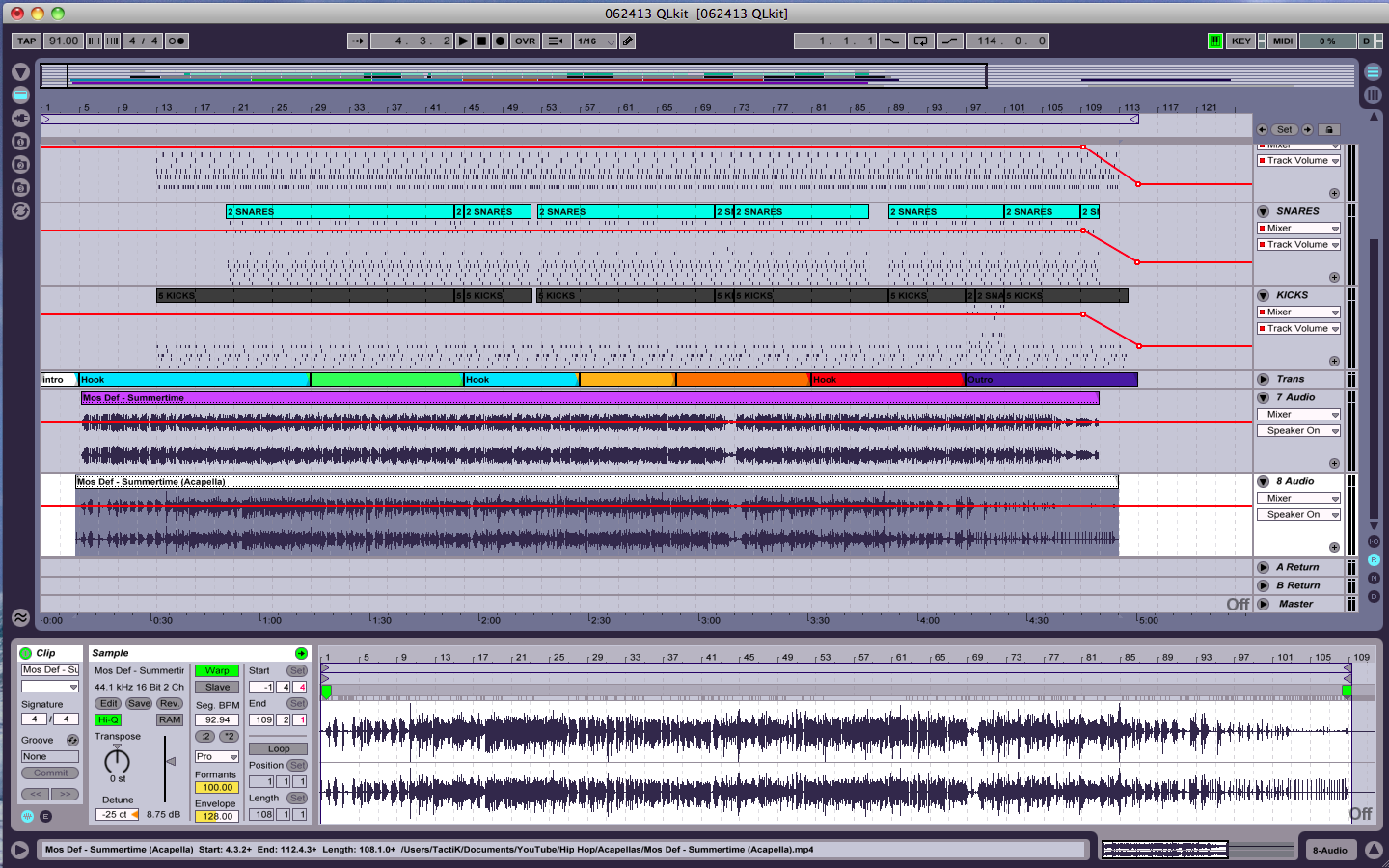
Now, if the acapella will not match the the original song, it is possible that the acapella was just recorded at a different pitch/speed for YouTube. So if this is the case (or you cannot find an original song to match the acapella with), this task will take more time but will still work:
- Double click on the acapella and click Warp. Select all of the green Transients and delete them all.
- Double click to add one transient in the beginning of the acapella and another one at the end of the acapella.
- Move the beginning transient until the acapella starts right where you want it to and/or over the Original beat. Then move the end transient so it ends in the place you want it. It is rare that you will need to add transients anywhere in the middle of the acapella to match it with the song if it was recorded over a quantized beat. So just move those 2 transients until the acapella fits right in place!
So good luck creating a remix and feel free to post any questions...
Here's is the remix I made in that image:
First off, getting a good acapella is priority and a good way to do so is off of YouTube. A simple way to get a song from there is with Download Helper (Download.com) used only for Mozilla Firefox. Once you get/install that program, find the acapella, then click the new small icon left of the internet address and save the file as an .mp4 file. If you only plan on mixing an acapella it can take some time to match up just using the warp feature on Live. So an easier way to do this is by downloading the Original Song of the acapella with the lyrics over it.
First open a composed beat on ableton you would like to mix the acapella over, then:
- Insert an Audio Track and load the original song and acapella into it.
- Double click on the Original Song you loaded in the Audio Track to see the audio levels
- Click Warp to see the BPM of the original song.
- Either change the BPM of your beat to match the Original Song, or click :2 or *2 and change the BPM of the Audio Track to match your song.
- Copy the Original Song from your Audio Track once you changed the BPM of your choice and paste it next to your composed beat.
- Move the the Audio Track in the position that fits on beat over your beat wh en they play together.
- Copy the acapella and put it next to the Original Song you just pasted.
- Move the acapella over the Original Song so it plays on beat over it in the position you want it over your beat.
- Disabled Quantization in your Option Tab so you can slide it in right place.
- Make sure the acapella fits over the original song with no echo sound of the lyrics to make it on point.
- Mute the original song, and BOOM! You have a remix.
Now, if the acapella will not match the the original song, it is possible that the acapella was just recorded at a different pitch/speed for YouTube. So if this is the case (or you cannot find an original song to match the acapella with), this task will take more time but will still work:
- Double click on the acapella and click Warp. Select all of the green Transients and delete them all.
- Double click to add one transient in the beginning of the acapella and another one at the end of the acapella.
- Move the beginning transient until the acapella starts right where you want it to and/or over the Original beat. Then move the end transient so it ends in the place you want it. It is rare that you will need to add transients anywhere in the middle of the acapella to match it with the song if it was recorded over a quantized beat. So just move those 2 transients until the acapella fits right in place!
So good luck creating a remix and feel free to post any questions...
Here's is the remix I made in that image:
