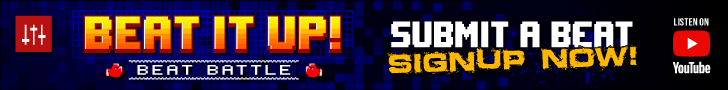You are using an out of date browser. It may not display this or other websites correctly.
You should upgrade or use an alternative browser.
You should upgrade or use an alternative browser.
Drum patterns in Fruity loops
- Thread starter hobgoblin
- Start date
-
Beat This!The next Beat This! Competition is from May 15-16th!
-
Sample FlipFlip this! Andre Tschaskowski - "Grief".
...depends on whether you click in or tap in... if you click in, it's a beat trickier... if you tap in...make up something... My drums always felt held back though in FL... I only use it to sequence VSTs now... But there's no concrete tip I can give you except keep experimenting and when you program, do it as if you're an actual drummer...
drumz
I'm NOT using a midi keyboard to bang out my drums (cant afford one yet!), I'm just clicking them in the step sequencer and messin with the swing of the whole pattern while trying to shift individual snares/hits etc by clicking on that button in the top right of the step sequencer.
BUT My beats still sound too rigid - I'm really trying to get that boom bap hip hop feel. Peeps have said to use the piano roll function to help the swing (buy moving individual notes around, is there any way to assign all my differant drum sounds to the piano roll page - like one sample on every note? So as i can see the whole drum pattern at the same time rather than having to guess?
Oh yeah and I'm using a cracked version so i cant go to the FL website to ask!
I'm NOT using a midi keyboard to bang out my drums (cant afford one yet!), I'm just clicking them in the step sequencer and messin with the swing of the whole pattern while trying to shift individual snares/hits etc by clicking on that button in the top right of the step sequencer.
BUT My beats still sound too rigid - I'm really trying to get that boom bap hip hop feel. Peeps have said to use the piano roll function to help the swing (buy moving individual notes around, is there any way to assign all my differant drum sounds to the piano roll page - like one sample on every note? So as i can see the whole drum pattern at the same time rather than having to guess?
Oh yeah and I'm using a cracked version so i cant go to the FL website to ask!
Bosta
Hi Joka
ill o.g.
Battle Points: 3
hobglobin there's a couple ways to do what ur trying to do.
1st u can make a soundfont of all ur drums.....but that might be too time consuming
2nd u can go to Channels > Add One > Layer - then highlight the drums ur using and click set as children - now go to all of ur drums and left kick a note on the keyboard to make ur drum just play that note - after ur all done go back to your LAYER and ur drums will be all layed out in the piano roll for ya......hope that was clear
1st u can make a soundfont of all ur drums.....but that might be too time consuming
2nd u can go to Channels > Add One > Layer - then highlight the drums ur using and click set as children - now go to all of ur drums and left kick a note on the keyboard to make ur drum just play that note - after ur all done go back to your LAYER and ur drums will be all layed out in the piano roll for ya......hope that was clear
Dysphuncktional
ILLIEN
ill o.g.
whoever the fuck said dont use quantisize is misinformed/inexperienced. Theres more than just rigid square 16 step quantisizing, fl comes with quantisization templates that have more groove and swing than you even thought of, plus the fact that its not too damn hard to make your own groove templates. (and for anyone who likes to play in their own melodys or beats while recording in the piano roll with a standard soundcard and multimedia system (e.g not a daw) quantisization is an absolute must, because no matter how good and fast you can play, the latency is gonna bite you in the ass eventually).
In your piano roll, click the little piano type thing at the very top left corner, and select quantisize... . Now try out some differnet templates, (i like the MPC ones), you can set it it all up even further after you select a template, and after applying you can still adjust velocitys etc. And there are some swingin templates in there dog just check 'm.
Another nifty way to get some swing or grooves in your beats, is programming loose sample hits in the step sequencer, then hit the bar display for a channel, and select shift. You can now add a delay to any step in that channel, if you draw the bar all the way up it almost or does start on the next step rather than the step its on. if placed correctly (takes some practice) you will be swinging your ass off.
Oh yeah, one more thing: it doesnt matter that you have a 'purchased' copy of FL studio, you dont need the online support, the built in help covers all this and then some.
In your piano roll, click the little piano type thing at the very top left corner, and select quantisize... . Now try out some differnet templates, (i like the MPC ones), you can set it it all up even further after you select a template, and after applying you can still adjust velocitys etc. And there are some swingin templates in there dog just check 'm.
Another nifty way to get some swing or grooves in your beats, is programming loose sample hits in the step sequencer, then hit the bar display for a channel, and select shift. You can now add a delay to any step in that channel, if you draw the bar all the way up it almost or does start on the next step rather than the step its on. if placed correctly (takes some practice) you will be swinging your ass off.
Oh yeah, one more thing: it doesnt matter that you have a 'purchased' copy of FL studio, you dont need the online support, the built in help covers all this and then some.
Da IllFellaz
Knee Deep In Da Beats
raise da tempo. i make my beats between 160-360. u can make ur drums really stand out dat way. use plugins too, they can make ur drums bang n come alive.
sYgMa
Making head bangers!!!
ill o.g.
Battle Points: 26
I actually like when the drum is rigid... I'm a drummer, so I like it when it's sounds tight. And sometimes, when I do other tracks that are more layed back, I try not to overdo it...
But if you want something that "swings" more (that sound more human)
1- You can try to play with the humanization presets on your hihat... or add delay on some of the hihat shots...
1.1 - Something intersting to do, if you play your hihat in 16ths or 8th, is to lower the velocity of some of the hits. The more common way would be to lower the 2nd, 4th, 6th ... and so on (1 every 2 hits starting with the 2nd hit)... but just a tad, so it's still audible...
2- You can do syncopated drum patterns (not the typical boom clap boom clap)
3- Try to use other percussion sounds (claps, rimshots, bongos...) to add a lil touch to the drum itself
3.1 - If you do layer some snares, claps... what you can also do is to delay on of them (typically, it's done in the West with the clap) just a bit...
4- Sometimes, just adding a loop of hihat played live can add a lil something special...
5- If you work with the piano roll, the way you play your bass will add groove to the drums... it should be play according to the kick...
You can use a combination of some of those, and your drum will sound really "human"... of course, the choice of sounds you use will have a big part in the feeling you want to recreate...
But if you want something that "swings" more (that sound more human)
1- You can try to play with the humanization presets on your hihat... or add delay on some of the hihat shots...
1.1 - Something intersting to do, if you play your hihat in 16ths or 8th, is to lower the velocity of some of the hits. The more common way would be to lower the 2nd, 4th, 6th ... and so on (1 every 2 hits starting with the 2nd hit)... but just a tad, so it's still audible...
2- You can do syncopated drum patterns (not the typical boom clap boom clap)
3- Try to use other percussion sounds (claps, rimshots, bongos...) to add a lil touch to the drum itself
3.1 - If you do layer some snares, claps... what you can also do is to delay on of them (typically, it's done in the West with the clap) just a bit...
4- Sometimes, just adding a loop of hihat played live can add a lil something special...
5- If you work with the piano roll, the way you play your bass will add groove to the drums... it should be play according to the kick...
You can use a combination of some of those, and your drum will sound really "human"... of course, the choice of sounds you use will have a big part in the feeling you want to recreate...
massikrbeats
ILLIEN
ill o.g.
Battle Points: 1
AMG said:9th Wonder found out how to work it, so just keep at it. I have Fl too and sometimes my stuff doesnt feel right. Try taking snap to none, maybe that'll help!
ahhhhhhh....snap to none! When used correctly it can work wonders. Once I discovered it, I fell in love. it's what I call manual quantizing. With that and the shift key you can't go wrong. One of the main reasons I wanted to cop an MPC is so that i can get that "feeling" in my drums instead of the step editors way of doing things. Which brings me to ask...
does anyone think its possible to do most if not everything of what the MPC2000xl is capable of doing? Me, i think its pretty damn close. So I may consider coppin the 1000, just so I can tell people I have it and make my setup look cool, hehe
Greg Savage
Ehh Fuck you
ill o.g.
when i used Fl it was all via Midi all liive playing so i never really had a Prob gettin the drums to feel good
AMG
God:Mind~Asiatic
ill o.g.
I have a MPC1K and I do evrything in there. Sample=>Chop=>Sequence. I have FL 5, but dont' use it, I just can't get the feel that I want. But every once in a while I'm mess arounfd with it.worldcityceo said:does anyone think its possible to do most if not everything of what the MPC2000xl is capable of doing? Me, i think its pretty damn close. So I may consider coppin the 1000, just so I can tell people I have it and make my setup look cool, hehe
yes there is a way. link all ur drum channels using a LAYER CHANNEL. you open a new layer channel then open the settings box then select the channels in ur step sequencer you want to layer (ur drums) then click set children. after u set children go to the extra layer properties (the lil drop down box next to the word layering) then choose split children. after this is done you can piano roll the layer channel and starting from the note C5, each note will trigger a different channel that u added as a 'child'. i use this layering technique when working with my MPD16.hobgoblin said:Peeps have said to use the piano roll function to help the swing (buy moving individual notes around, is there any way to assign all my differant drum sounds to the piano roll page - like one sample on every note? So as i can see the whole drum pattern at the same time rather than having to guess?
and speaking of swing...
thats basically it right in a nutshell.sYgMa said:1- You can try to play with the humanization presets on your hihat... or add delay on some of the hihat shots...
1.1 - Something intersting to do, if you play your hihat in 16ths or 8th, is to lower the velocity of some of the hits. The more common way would be to lower the 2nd, 4th, 6th ... and so on (1 every 2 hits starting with the 2nd hit)... but just a tad, so it's still audible...
2- You can do syncopated drum patterns (not the typical boom clap boom clap)
3- Try to use other percussion sounds (claps, rimshots, bongos...) to add a lil touch to the drum itself
3.1 - If you do layer some snares, claps... what you can also do is to delay on of them (typically, it's done in the West with the clap) just a bit...
4- Sometimes, just adding a loop of hihat played live can add a lil something special...
5- If you work with the piano roll, the way you play your bass will add groove to the drums... it should be play according to the kick...
You can use a combination of some of those, and your drum will sound really "human"... of course, the choice of sounds you use will have a big part in the feeling you want to recreate...
i hope my explanation of layer channels made sense...
pz!
members online
Total: 404 (members: 6, guests: 398)