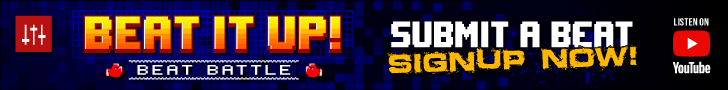Shwaz
ILLIEN
ill o.g.
DJFantom posted this reason trick in another thread and it got me thinking. I bet there is a lot of stuff people have figured out with reason that may not be so obvious. Or mabey just no obvious to me, who knows. If you got some good tips let me know.
DJFantom- Attach a effect (compressor , reverb , whatever ) to the send on the mixer... Then turn the s1 and or s2 knob up on any individual chanel on the redrum and you can effect that drum indivdualy ... Comes in handy when you wanna add a lil compression to just 1 sound... and or a lil reverb to some thing.... You can have 2 effects @ a time (s1 s2)...
I recently realized you could wire an effect like EQ or a compressor in between the Reason Hardware interface and the main out on your mixer. Very suttle changes in the eq and compression have huge effects when you are effecting the whole sound like this, but can really clean up a muddy or clipping track. This will be especaily useful in 3.0 when you can put the mastering suite in this position. You have to do the wiring manualy though, auto-route doesn't work.
DJFantom- Attach a effect (compressor , reverb , whatever ) to the send on the mixer... Then turn the s1 and or s2 knob up on any individual chanel on the redrum and you can effect that drum indivdualy ... Comes in handy when you wanna add a lil compression to just 1 sound... and or a lil reverb to some thing.... You can have 2 effects @ a time (s1 s2)...
I recently realized you could wire an effect like EQ or a compressor in between the Reason Hardware interface and the main out on your mixer. Very suttle changes in the eq and compression have huge effects when you are effecting the whole sound like this, but can really clean up a muddy or clipping track. This will be especaily useful in 3.0 when you can put the mastering suite in this position. You have to do the wiring manualy though, auto-route doesn't work.