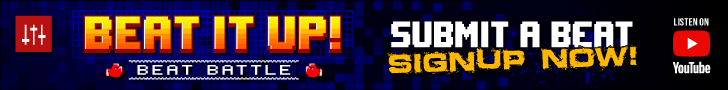Being the absent-minded person that I am, I have come across a slight problem I should have predicted, that could potentially cripple my progress. My computer's HD is almost completely full, I have about 20 gig's left to work with but about 100 of them are taken up by my numerous samples, mp3s, vsts, wav files, etc. My goal is to somehow take the numerous vst's that are installed on this computer and reinstall them through the external HD.
My question is: What's the easiest and safest way to transfer my vsts and other installed programs to the external HD? I don't have the original installation CD's for any of my vsts and I really don't want to have to re-scour the internet and my wallet to replace them. Have any of you guys had experience with this dilemma, and do any of have any suggestions on how to do this the right way?
Thanks for reading and hopefully, some feedback in the near future
-bob
My question is: What's the easiest and safest way to transfer my vsts and other installed programs to the external HD? I don't have the original installation CD's for any of my vsts and I really don't want to have to re-scour the internet and my wallet to replace them. Have any of you guys had experience with this dilemma, and do any of have any suggestions on how to do this the right way?
Thanks for reading and hopefully, some feedback in the near future
-bob