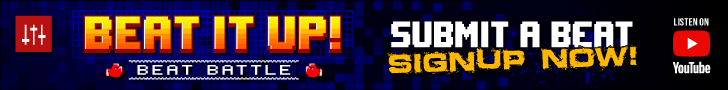I'm curious how you guys approach sampling and making different bits of samples work together. I've been listening to hip-hop for a while and I try to decipher how some artists do what they do.
My problem is I find one good loop/sample but I just can't seem to find anything to add to it. How do you guys approach this? Do you listen to a bunch of records and something pops out at you and you work from there?
My problem is I find one good loop/sample but I just can't seem to find anything to add to it. How do you guys approach this? Do you listen to a bunch of records and something pops out at you and you work from there?